-
{{semester.title}}{{semester.weighted}}{{semester.unweighted}}
Grade Format
Your GPA
-
Cumulative{{CumulativeGPA.weighted}}
-
{{semester.title}}{{semester.weighted}}
-
Cumulative{{CumulativeGPA.unweighted}}
-
{{semester.title}}{{semester.unweighted}}
Do you want to calculate your grade point average without the hustle of finding the right formula? Don’t over-whelm yourself because EazyResearch have come up with an online GPA calculator for all the students of UTK.
An online GPA calculator which not only effective to use but also free of cost. Students get troubled in arranging the amount for expensive GPA calculators and often lacks behind in their academic life. This need was catered to generate such GPA calculator by our team to provide the facility of free GPA calculator to all students.
Wondering how to use it?
Guide to Use Our Free GPA Calculator:
The basic guide to use our GPA calculator is divided into five steps. Each step is described in detail with the information of required data for GPA Calculation.
Correct Grading Format
Format of grading is very important to identify. The calculator will develop options according to the grade format selected. There are two criteria’s of grading which are through letter grades (A-F) and percentage.
Select the grade format according to your college/university grading standard.

Current GPA (Optional)
The current cumulative GPA is optional to enter as many students aren’t sure of their GPA or CGPA. When you choose to enter your current CGPA then adding the credit hours is a must.
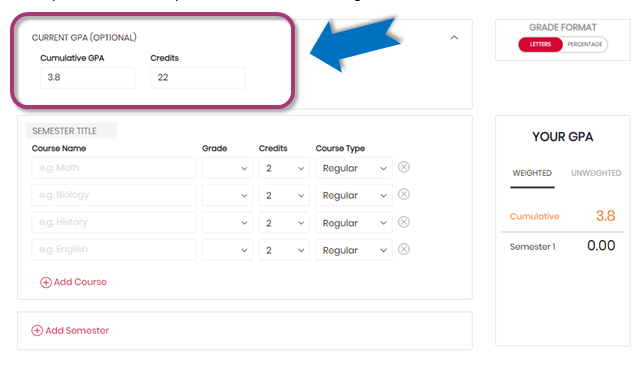
Semester Name (Optional)
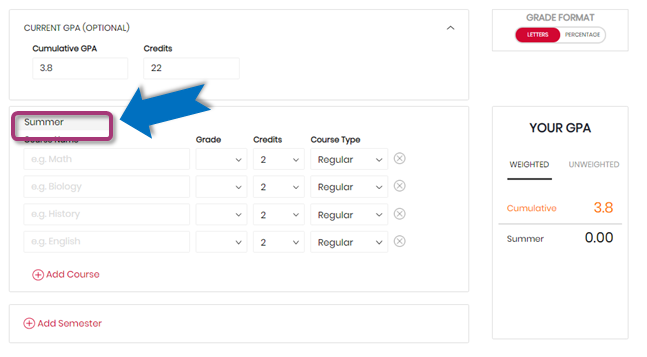
The semester name is not compulsory to add in the GPA calculator.
Adding a semester name is your choice. The GPA of the semester you select will be calculated and shown with either the name of the semester you added or ‘semester 1’.
Course Details

This tab requires you to fill your courses detail.
- Course Name
- Scored Grade
- Credits
- Course Type
Add More Semester or Courses

Our GPA calculator is able to calculate number of semesters. You can add more than one semester by tapping on the option of ‘add semester’. It will open a window for course details just as above.













