-
{{semester.title}}{{semester.weighted}}{{semester.unweighted}}
Grade Format
Your GPA
-
Cumulative{{CumulativeGPA.weighted}}
-
{{semester.title}}{{semester.weighted}}
-
Cumulative{{CumulativeGPA.unweighted}}
-
{{semester.title}}{{semester.unweighted}}
Do you think calculating GPA is not easy? Have your tried our online GPA calculator? EazyResearch came up with one of the best GPA calculator which is able to calculate grade point average in no time and is completely error-free.
All the students of UMD are required to maintain an average GPA set by the university which requires the students to stay alerted about their current GPA progress. They require a trustworthy GPA calculator which can calculate their GPA at any time they require and is formula free. Students often gets frustrated when they don’t get the correct GPA formula.
Our GPA calculator provides the most easily accessible and cost free GPA calculator for all students of University of Minnesota Duluth.
How to Calculate GPA from Our Free GPA Calculator?
The procedure consist of some information regarding your semester and selected courses for GPA calculation.
The calculation of GPA is distributed into five following parts with different tabs. Each tab is explained below.
Step 01: Correct Grade Format
The correct grade format is needed to be selected from either letter grades or percentage.

Step 02: Current GPA & Credit Hours
The current CGPA tab is optional. It requires your over-all GPA and its credit hours. If you don’t enter your current GPA and credits, it won’t cause any trouble in GPA calculation through our calculator.
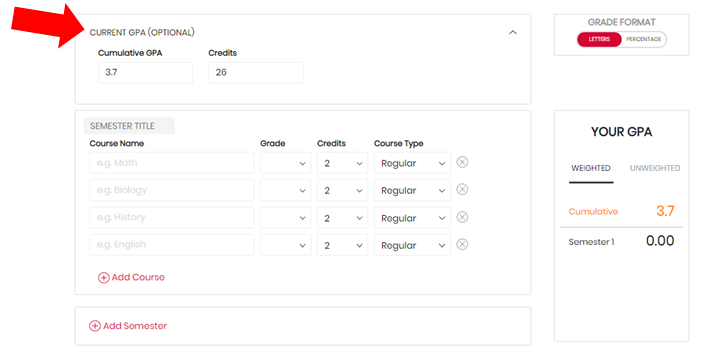
Step 03: Semester Name
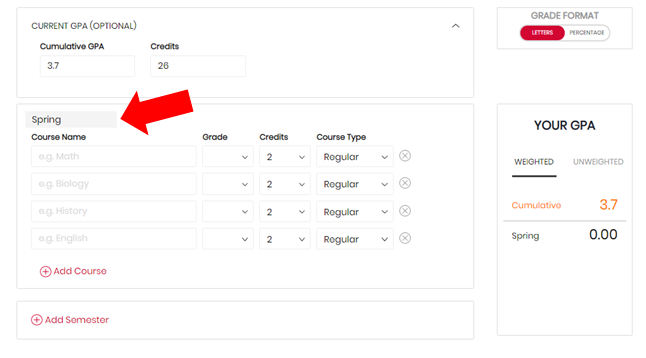
This tab requires the name of your selected semester. The name will be shown along with your calculated GPA in the ‘Your GPA’ tab.
Writing your semester name is also optional.
Step 04: The Couse Details

The tab of course details is essential for every student to fill. It requires four sub-tabs to be filled in with correct information.
- Course Name
- Grade
- Credits
- Type
Step 05: More Semesters

Extra semesters can be added to the GPA calculator. It depends on the need of student and their choice.













