-
{{semester.title}}{{semester.weighted}}{{semester.unweighted}}
Grade Format
Your GPA
-
Cumulative{{CumulativeGPA.weighted}}
-
{{semester.title}}{{semester.weighted}}
-
Cumulative{{CumulativeGPA.unweighted}}
-
{{semester.title}}{{semester.unweighted}}
The Grade Point Average Calculator represents the numeric progress of a student academically so, if you are a student of North Carolina State University and wants to calculate your grade point average, you are at the right place.
EazyResearch gives you a free GPA calculator to help students calculate their GPA’s without an errors. It provides clear vision of where you stand in your academic growth and how much you still need to achieve for excellent performance.
How to use the free GPA Calculator?
The usage of the GPA calculator is easy to learn and work with. It consist of several steps in order to calculate the GPA. The steps are mentioned below along with the pictorial help.
Step no. 01: The Right Grade Format
Choosing the correct format of grading before getting into further calculations is very important. The NCSU’s format for grading is through letters
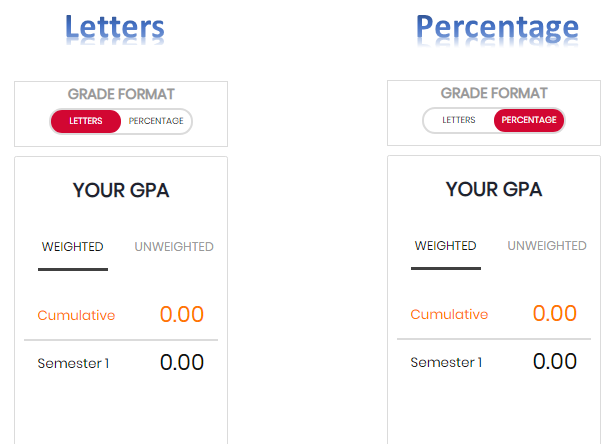
Over-all the calculator looks like this after your selection of the grade format.

Step no. 02: The Current CGPA & Credit Hours (Optional)
To add the current cumulative grade point average and its credit hours is optional to enter. You are not necessarily guided to write your current CGPA.
By writing your CGPA and its credit hours will help you in further calculations with confusion of previous grades.

Step no. 03: Name of the Semester (Optional)

Writing the name of the semester is also optional. If your semester is fall, spring or summer you can add the name on the tab given on the calculator right above the course details.
Step no. 04: Details of Courses

The courses name will be added according to the semester you are willing to calculate the GPA score. If you added the “spring” semester then the details of the courses will be according to the semester along with its details.
Step no. 05: Add another Course or Semester

You can add more courses and semester as per your need. If you add more semester then the CGPA will be calculated from all the semesters’ GPA.












