-
{{semester.title}}{{semester.weighted}}{{semester.unweighted}}
Grade Format
Your GPA
-
Cumulative{{CumulativeGPA.weighted}}
-
{{semester.title}}{{semester.weighted}}
-
Cumulative{{CumulativeGPA.unweighted}}
-
{{semester.title}}{{semester.unweighted}}
Are you willing to calculate your GPA for your LSAT score? Students of law are often struggling to manage their LSAT score along with their GPA’s. The calculation of grade point average manually creates huge confusion and students meet with such calculating difficulties while searching for correct formulas.
To help the students get rid of such difficulty and saves their precious time and efforts, EazyResearch managed to develop a GPA calculator which is not just easily accessible but free of cost.
This caters the need of all students struggling for their GPA’s which impacts their academic growth. Our GPA calculator is easy to use and can be accessed from any location for the calculation of grade point average.
How to Use Our GPA Calculator for Free?
To use our GPA calculator you have to enter some details regarding your academic results which will comprise of your semester and course details.
We have made steps for you to follow in order to understand the use of our GPA calculator.
Correct Grading Format
Choosing the correct grade format is very important for calculation of GPA.
The option is based on letter grades and percentage.
Both opens different tabs according to the nature of grading.
You need to select the correct grade format.
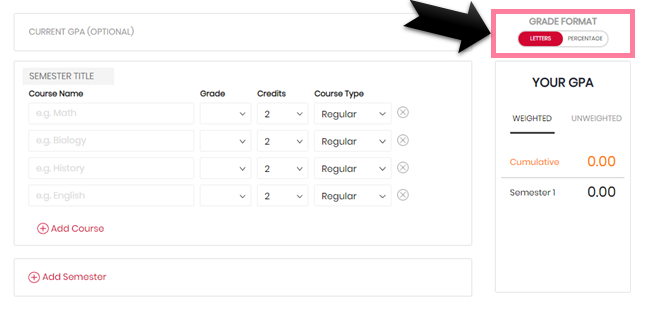
Current GPA (Optional)
It is optional to add your CGPA and its Credit Hours
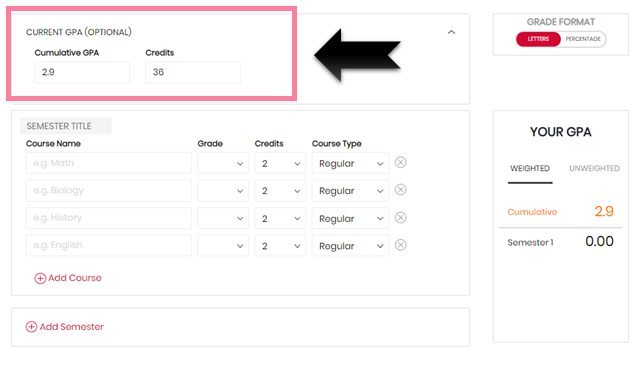
Semester Name (Optional)

The name of your semester for GPA calculation is not a necessity to add. Adding semester name is on your choice which will be shown with calculated GPA.
Course Details

The course detail tab requires you to fill four horizontal tabs.
- Course Name
- Scored Grade
- Credits
- Course Type
Add More Semester or Courses

You add number of semester to our GPA calculator to be aware of your GPA and CGPA.
Just tap on ‘add semester’ and it will open a course detail window just as above.
Your calculated GPA will be shown along its semester name.













