-
{{semester.title}}{{semester.weighted}}{{semester.unweighted}}
Grade Format
Your GPA
-
Cumulative{{CumulativeGPA.weighted}}
-
{{semester.title}}{{semester.weighted}}
-
Cumulative{{CumulativeGPA.unweighted}}
-
{{semester.title}}{{semester.unweighted}}
Are you a student of Washington State University? Do you know what your current GPA is? WSU holds an average GPA of 3.4 which makes it moderately competitive for grade point average. Being a student of WSU requires you to be aware of your GPA all the time.
Is it easy to calculate your GPA manually? Students are often disturbed regarding the critical calculation of their GPA and CGPA. So, the team of EazyResearch came up with the solution of GPA calculation for all students as a free online GPA calculator. It can be accessed from any location and for unlimited times for GPA calculation.
The only question that remain is ‘how to use this GPA calculator’?
The Use of Our GPA Calculator:
The GPA calculator is not difficult to understand. There are some tabs that requires your attention for the calculation of your grade point average.
There are five steps to use our GPA calculator:
- 1. The Correct Grade Format
- 2. Current CGPA and Credit Hours
- 3. Semester Name
- 4. Course Details
- 5. More Semesters
Correct Grading Format
The first step is to select the correct grading format of your educational institute which would be either in grades or percentage.

Current GPA (Optional)
The current CGPA tab is made optional as number of students aren’t aware of their current cumulative grade point average and the total number of credit hours.
The CGPA is the over-all numeric assessment of all semesters combined.

Semester Name (Optional)

The name of the semester doesn’t create much of an impact on the GPA calculation.
Adding the semester name will show its GPA along with name or the title of ‘semester 1’ and so on as the number of semester increases.
Course Details

The details of the courses matters the most for GPA calculation. The course name, scored grade, credits and the course type are the required details for this tab.
This information plays a vital role for your GPA and CGPA calculation.
Add More Semester or Courses
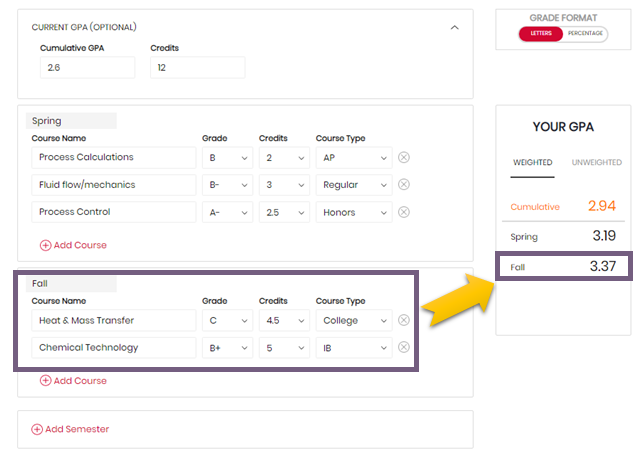
The number of semesters can increase on the need of students. They can add more semesters to the calculator which will open the course details tab to be filled with correct information.
FAQs GPA Calculator
- Math: 510
- Reading: 520
- Composite: 1030













