-
{{semester.title}}{{semester.weighted}}{{semester.unweighted}}
Grade Format
Your GPA
-
Cumulative{{CumulativeGPA.weighted}}
-
{{semester.title}}{{semester.weighted}}
-
Cumulative{{CumulativeGPA.unweighted}}
-
{{semester.title}}{{semester.unweighted}}
The University of North Carolina at Charlotte is known for extremely competitive university. It has a high standard of toppers and GPA way above average. UNCC is famous for its excellence and GPA maintaining standard.
What is the process of Calculating GPA from free GPA Calculator?
The method for calculation of GPA from this free tool is very basic and easy to learn. From high school students to a university PhD degree holder can use this free GPA Calculator effectively.
The steps for the calculating process are as follows:
Step 01: Select Correct Grade Format
You need to select the grade format of letters or percentage for further calculation of your grade point average (GPA).

Step 02: Enter Current GPA
You need to enter your current GPA (optional) along with the credit hours.

Step 03: Write the Name of the Semester
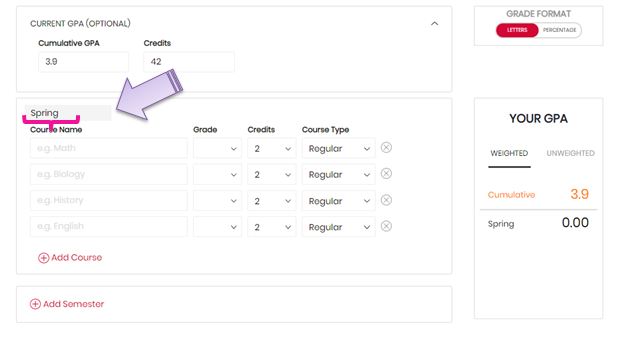
The semester you have selected to calculate the GPA of should be written in the given tab. The names will be from semesters of Fall, Spring or Summers.
This not a compulsory requirement to be filled but adding the name of the semester will help you in organizing and adding correct details about the courses of the particular semester rather than entering wrong information which will affect your GPA calculation.
Step 04: Enter the Course Details

Now the main step is to enter the correct details of the course from the selected semester. The course name should be added with its scored grade or percentage along with credit hours and the course type.
Step 05: Add Semester or Course
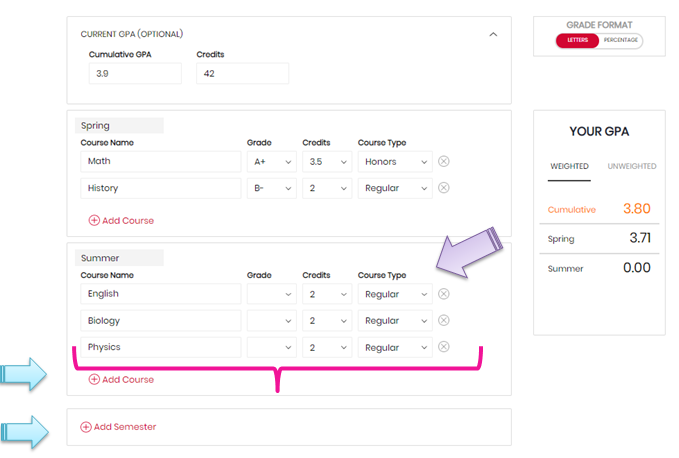
If the number of courses is more than four for your semester than you can always add another course by selecting the option of “add course”. It will generate another tab for course details.
The same procedure can be used for adding another semester. “Add semester” will generate a tab for course details of new semester.













