-
{{semester.title}}{{semester.weighted}}{{semester.unweighted}}
Grade Format
Your GPA
-
Cumulative{{CumulativeGPA.weighted}}
-
{{semester.title}}{{semester.weighted}}
-
Cumulative{{CumulativeGPA.unweighted}}
-
{{semester.title}}{{semester.unweighted}}
The University of Illinois Urbana Champagne is very competitive among other schools for GPA records. The average GPA mark of UIUC is 3.71 which make their students above average graders.
How to calculate GPA & CGPA?
To calculate grade point average you will need to have all the details regarding your semester in order to calculate one. The cumulative grade point average (CGPA) will be automatically updated once you start adding your semester details.
Following are the basic steps towards calculating GPA and CGPA through free GPA Calculator for UIUC.
Correct Grading Format
In order to calculate your GPA you need to select the grade format of your institute on very first step. This will precede the further steps accurately.

Current GPA (Optional)
This is an optional tab to fill. Enter your current GPA along with its total number of credit hours.

Semester Name (Optional)
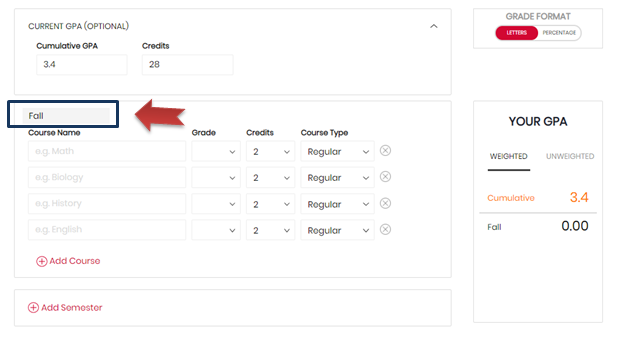
The name of the semester is on your choice to be added. Filling this detail will be beneficial for you while organizing course lines and grades according to your mind set for further growth and finding expertise.
Course Details

Finally, the main details are about the courses of the particular semester you need to calculate. The details include the name of the course and it’s scored grade. The number of credit hours of the course and the type should also be mentioned.
If the number of courses per semester is more than four then simply tap on “add course” option and fill in the details like above.
Add More Semester or Courses

Lastly, when you are done calculating your first semester just add another semester and fill in the details as the method above. It will generate the GPA of another semester and a combine (cumulative-CGPA) GPA of both semesters. You add more courses and semesters as per your calculation requirements.












