-
{{semester.title}}{{semester.weighted}}{{semester.unweighted}}
Grade Format
Your GPA
-
Cumulative{{CumulativeGPA.weighted}}
-
{{semester.title}}{{semester.weighted}}
-
Cumulative{{CumulativeGPA.unweighted}}
-
{{semester.title}}{{semester.unweighted}}
Is calculating hard? Not at all. If you are struggling with positioning the formula for GPA calculation then, try EazyResearch online free GPA calculator. It doesn’t require you to put calculation formula or go through the back calculation to get a GPA after spending hours on it.
Our calculator only requires authentic information regarding your courses to calculate your GPA and CGPA. All the students who are facing difficulties regarding their GPA calculation for University of Houston are catered with abundant benefits through our GPA calculator.
Process of GPA Calculation:
The process is very simple. It comprises of five main parts. Each part will explain the use of a specific tab given. Some tabs are optional while other tabs are very important.
Following steps will guide you about the usage of GPA calculator.
Step 01: Correct Grade Format
The grading format should be chosen according to the original format used by your school/college or university.
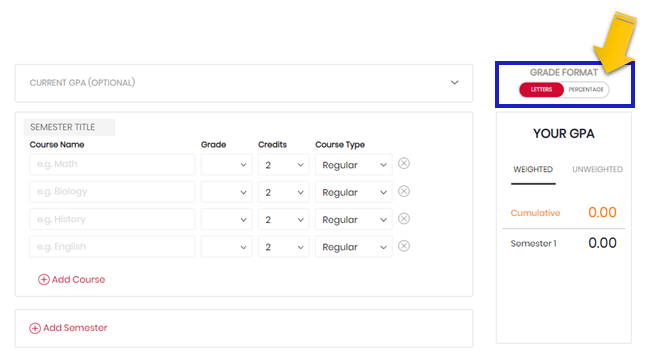
Step 02: Current GPA & Credit Hours
Enter your current GPA and credit hours. Many students aren’t sure of their current GPA and this is one of the reasons they tend to look for GPA calculators.

Step 03: Semester Name
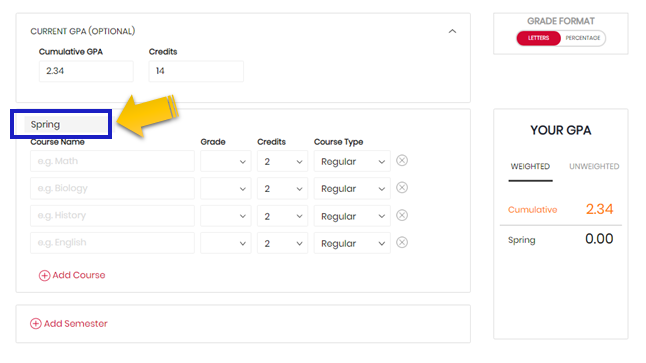
The name of the semester is optional to enter. However, your GPA will be shown along with the semester name you enter or ‘semester 1’ or so on.
Step 04: The Couse Details

Course detail tab requires four main horizontal tabs to be filled with correct data.
- Enter the course name
- Select scored grade
- Choose number of credits
- Select course type
Step 05: More Semesters

Our GPA calculator allow its users to add as many semesters as they require the grade point average of for calculation.
You need to tap on ‘add semester’ option and a new course detail tab will be open. Enter the details just as above and GPA calculator will automatically calculate your GPA and CGPA.
Final Words
The aim of GPA calculate is to cater the need of GPA calculation for students who are struggling.
Some of the main features includes:
- Cost-free
- Error-free
- Easily accessible
This will eliminate the extra time and effort of students.













