-
{{semester.title}}{{semester.weighted}}{{semester.unweighted}}
Grade Format
Your GPA
-
Cumulative{{CumulativeGPA.weighted}}
-
{{semester.title}}{{semester.weighted}}
-
Cumulative{{CumulativeGPA.unweighted}}
-
{{semester.title}}{{semester.unweighted}}
The University of California San Diego has a high standard of GPA criteria. The topers and above average students from high schools can become a part of UCSD.
The GPA matters the most in a student’s life as it’s the basic numerical assessment of the academic level of a student. GPA also matters in employment. The employers will go through your cumulative grade point average of your recent degree rather than your GPA of each course or the transcripts.
What is the difference between GPA and CGPA?
The difference is very basic and holds a thin line. The grade point average (GPA) shows your numerical status on a selected GPA scale of each course according to its grade or percentage. On the other hand, cumulative grade point average (CGPA) shows the over-all picture. The combined numerical status of all your GPA’s by one number which lies in 4.0 scale is your CGPA.
What is the method to calculate GPA from this calculating tool?
To calculate your GPA from free GPA Calculator you will need to get your academic details of the degree right in front of you. Your details will be required in each tab accordingly.
To learn which tab is made for which information you will need to go through the five main
- Grade Format
- Current GPA
- Semester Name
- Course Name
- More Semesters
Grade Format
The selection of the correct grade format is very essential in order to proceed further.

Current GPA:
If you are already enrolled in a degree program than entering your current GPA is not a hard and fast rule. Enter your GPA along with the total number of hours but, this is not a compulsory tab to be filled.

Semester Name:

Adding the semester is optional but will be result effectively if you choose to add your semester’s name.
Course Name:
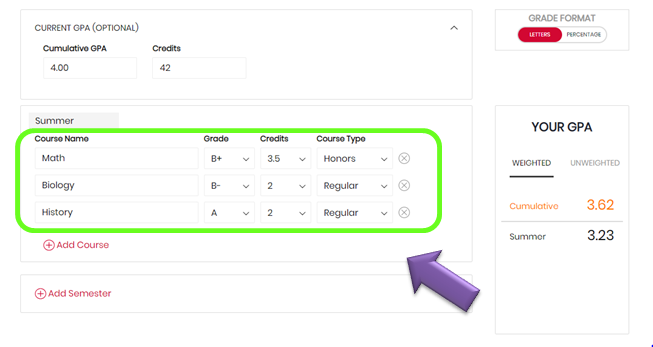
The course details are compulsory to be added in the section given under the semester name. It holds your course name, grade, credit hours and the course type.
More Semesters:

More semesters can be added by selecting “Add Semester” option.










