-
{{semester.title}}{{semester.weighted}}{{semester.unweighted}}
Grade Format
Your GPA
-
Cumulative{{CumulativeGPA.weighted}}
-
{{semester.title}}{{semester.weighted}}
-
Cumulative{{CumulativeGPA.unweighted}}
-
{{semester.title}}{{semester.unweighted}}
Getting few A’s might put you above average but, is it enough to reach the top? You should know the progress you are making in your academic level and how much impact it’s creating on your grade point average.
With a set goal of raising your GPA you need to keep a track of your current GPA and CGPA through GPA calculator.
EazyResearch proudly presents the online GPA calculator for all students around the world to stay updated regarding their raise in GPA. Many students are struggling for an inexpensive GPA calculator while our GPA calculator is not only inexpensive but free of cost.
How to Raise GPA?
To get a raise in your grade point average you need to develop some strategies. It requires efforts to build and follow strategies.
We have generated a list of most authentic strategies to get an instant raise in your GPA.
- Attend classes regularly
- Participate in every class
- Weekly review your studies
- Extra time with professors
- Organize and maintain yourself properly
- Get along with smart kids with high GPA’s
- Try to avoid late night-outs
- Frequently use library
- Take extra classes
- Set a needed GPA as your goal
Lastly, stay updated with your current GPA.
Procedure to Use Our GPA Calculator:
In order to be aware of your GPA and calculate it as many times as need. You need to go through the basic steps for using the GPA calculator.
1. Correct Grade Format:
Choose the correct grade format according to your institute’s criteria.

2. Current GPA (Optional)
It is optional to add your current GPA and credit hours.
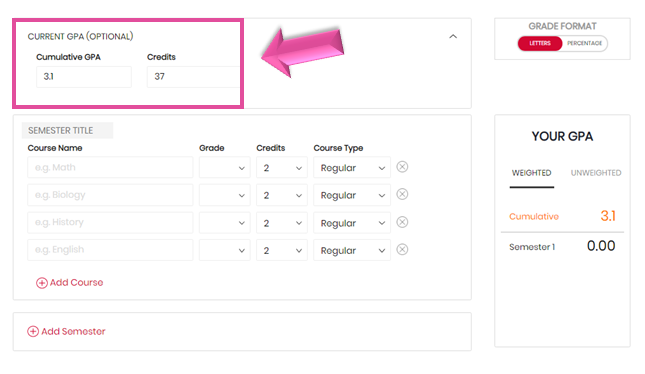
3. Semester Name (Optional)
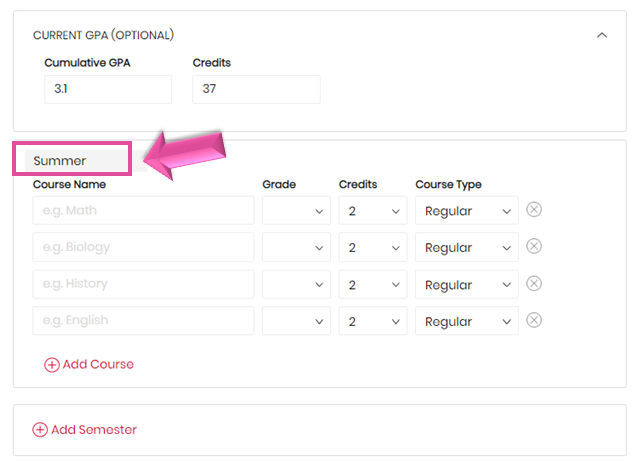
The name of the semester is not compulsory to write. It’s optional.
4. Course Details

The course details are very important to write which requires your course name, grade, credits and course type.
5. Add Semesters
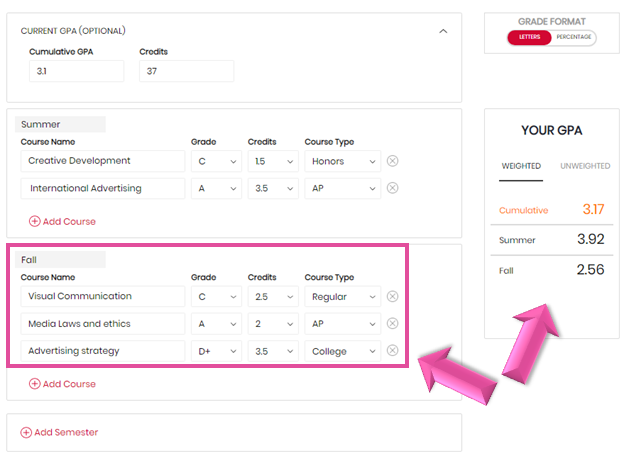
The number of semesters can raise according to your choice. The GPA and CGPA will automatically be calculated once it gets all the required data.












