-
{{semester.title}}{{semester.weighted}}{{semester.unweighted}}
Grade Format
Your GPA
-
Cumulative{{CumulativeGPA.weighted}}
-
{{semester.title}}{{semester.weighted}}
-
Cumulative{{CumulativeGPA.unweighted}}
-
{{semester.title}}{{semester.unweighted}}
Are you a student of the Portland State University? Facing difficulties in calculating your grade point average? All your worries are over because EazyResearch provides you with the facility of calculating your GPA with their free GPA Calculator.
What is GPA? Why is it Important to Calculate GPA?
The grade point average is the numerical assessment which shows the student’s academic performance and growth. The grades and percentages describes the score growth of a student which is important to calculate the GPA and CGPA.
Calculating your GPA before you step into next semester allows you to know where you are lacking and how much effort you will have to put forth for your next semesters.
Easy Guide for GPA Calculator
The basic guide to use free GPA Calculator is very easy to use. It consist of mainly five steps in order to learn and will eliminate the question of how to use GPA Calculator.
1. Format of the Grading
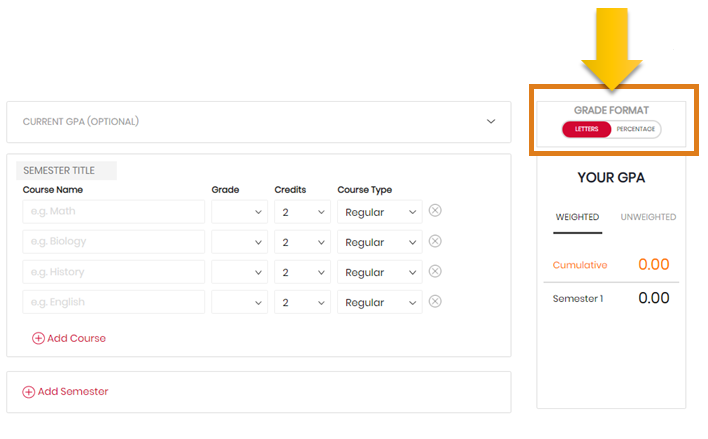
The format should be selected according to PSU’s grading criteria. The grade format consists of either Letters or Percentage.
2. Current CGPA (Optional)

Enter your current CGPA and total credit hours. Entering your current cumulative grade point average will help in forming a complete CGPA of the entire degree program. This tab is optional.
3. Semester Name (Optional)
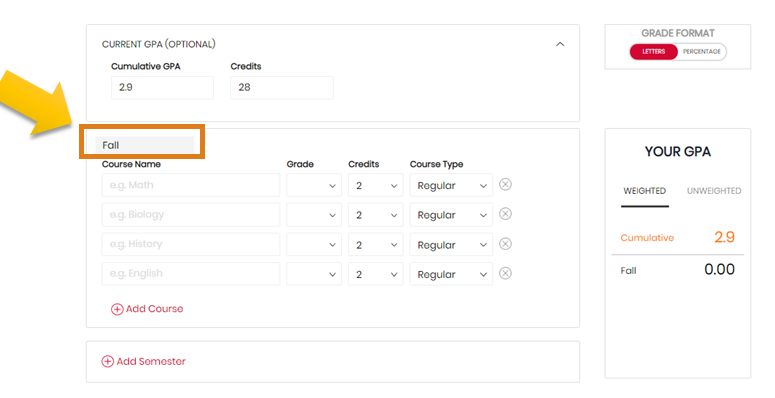
Enter the name of the current semester name which you would want to calculate the GPA of semester. This is also an optional tab. it will be at your convenience by adding the semesters’ name because you will be sure of what courses you have studied in the particular semester.
4. Courses
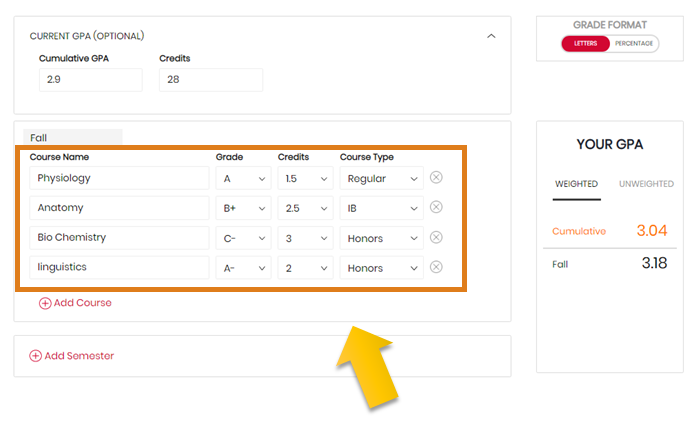
Enter all the courses of the semester along with its scored grade, credit hour of each course and the course type. The number of courses should be added correctly in order to calculate the proper GPA and CGPA.
5. Another Semester or Course

You can add another course or semester if you want to calculate its GPA as well. Then, your CGPA will be according to the number of semesters and their GPA.
We at EazyResearch are well-aware of how students are being confused for the calculation of their GPA and CGPA. We have created this GPA calculator in order to help the students and eliminate their confusion through free and error free GPA calculating tool.













