-
{{semester.title}}{{semester.weighted}}{{semester.unweighted}}
Grade Format
Your GPA
-
Cumulative{{CumulativeGPA.weighted}}
-
{{semester.title}}{{semester.weighted}}
-
Cumulative{{CumulativeGPA.unweighted}}
-
{{semester.title}}{{semester.unweighted}}
Do you know EazyResearch has an online GPA calculator for Georgia State University? The students of GSU are catered with free of cost GPA calculator to remove the burden from their pockets and provide convenience to GSU students.
How to Use GPA Calculator?
The usage of our calculator doesn’t require any hard and fast rule. The steps are mentioned below explaining each tab in detail.
Make sure you have the basic data regarding your semester and courses which will be used to calculate your GPA and CGPA.
1st Step: Correct Grade Format
Select the grade format through which you have been graded for the semester. It will either be letter grading system or percentage grading system.

2nd Step: Current CGPA
Enter the current grade point average along with credit hours. This tab is optional because many students are newly enrolled and others might not have a clue about their previous GPA’s and credit hours.
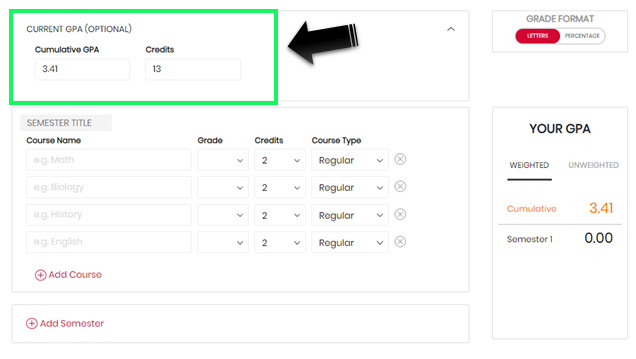
3rd Step: Name of the Semester
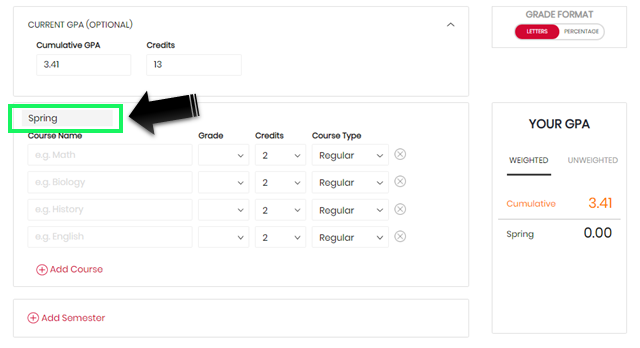
The semester name is not compulsory to add because it doesn’t impact on the GPA calculation. If you choose to add the semester name then the calculated GPA will be shown beside the semester’s name. Otherwise it will be shown with “semester 1” and so on.
4th Step: Course Details
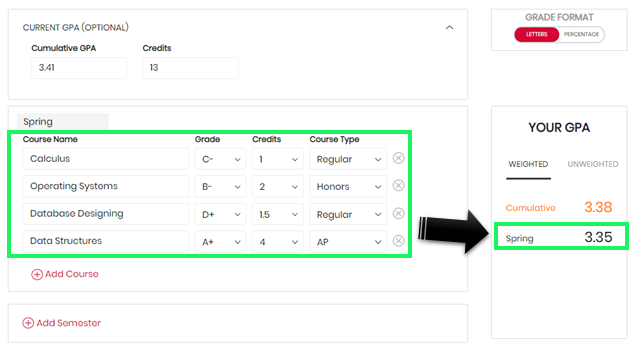
This tab is very important. It requires the course details which should be written accurately if you want the exact grade point average.
The details needs to be filled in four horizontal tabs.
- Course Name
- Grade
- Credit Hours
- Course Type
5th Step: More Semesters

If you need to calculate the grade point average of more than one semester, it can be done.
Just tap on “add semester” and it will open a course detail window and semester’s name tab.
Just enter the details as above and the GPA calculator will calculate the GPA and CGPA (cumulative grade point average) of the semesters.
After all the details the grade point average will automatically be calculated along with CGPA.












