-
{{semester.title}}{{semester.weighted}}{{semester.unweighted}}
Grade Format
Your GPA
-
Cumulative{{CumulativeGPA.weighted}}
-
{{semester.title}}{{semester.weighted}}
-
Cumulative{{CumulativeGPA.unweighted}}
-
{{semester.title}}{{semester.unweighted}}
Are you looking for GMU’s GPA Calculator? Do you want it cost-free? EazyResearch presents the students of George Mason University with a free grade point average calculator to help students stay up to date with their current GPA.
How to Use Free GPA Calculator?
The usage of our GPA calculator is very basic and simple. It only requires main information about your semester. Adding correct information in the right tabs will calculate your GPA in no time. The GPA Calculator will automatically calculate your cumulative grade point average as well.
To learn how to use our GPA calculator just follow five simple steps.
Step 01: Correct Grade Format
The grade format will be of letters or percentage. There is a tab giving option to select one of them which is necessary to proceed further.
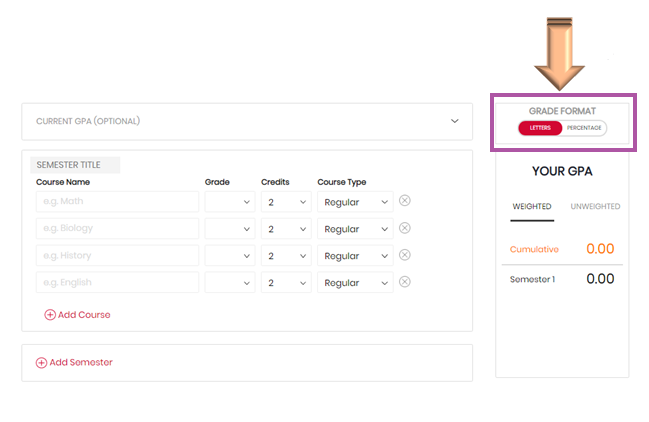
Step 02: Current GPA & Credit Hours
You can add your current GPA along with the total number of credit hours to keep a track of your growth. Adding current GPA is not necessary and this tab is optional.

Step 03: Semester Name
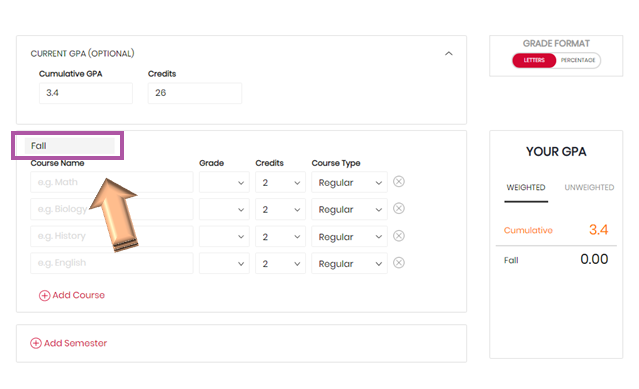
Enter the name of the semester you want your GPA calculated of from its courses. Its optional to add the name as it doesn’t play a part in GPA Calculation.
Step 04: The Couse Details
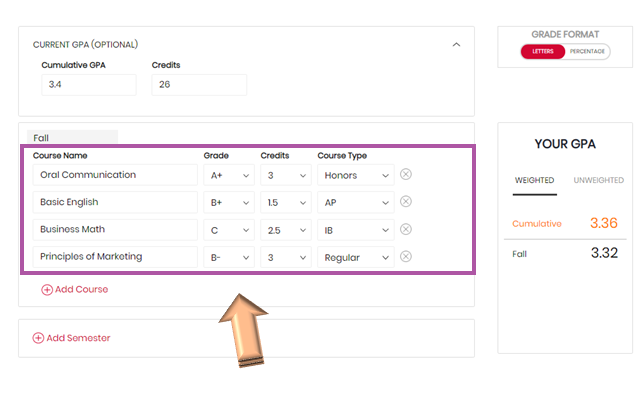
Enter all the courses of the semester you want to calculate the GPA of with the required information. The course name, grade, credit hours of the course and the type of the course.
Step 05: More Semesters
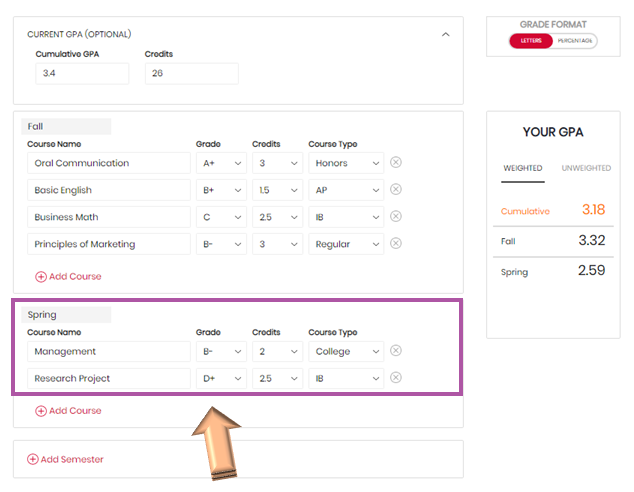
You can always add more than one semester to your calculator. The GPA calculator calculates GPA of as many semesters as you want.
Add another semester and it will open the tabs of course details for you. Select the number of course and remove the extra tabs.
Final Words
After the process and required information your grade point average will be calculated along with your cumulative grade point average. The aim of our GPA Calculator was to remove all the errors in calculating GPA manually for students and it was made cost-free to let any student calculate without hurdles.













