-
{{semester.title}}{{semester.weighted}}{{semester.unweighted}}
Grade Format
Your GPA
-
Cumulative{{CumulativeGPA.weighted}}
-
{{semester.title}}{{semester.weighted}}
-
Cumulative{{CumulativeGPA.unweighted}}
-
{{semester.title}}{{semester.unweighted}}
Are you wondering where can you calculate your GPA for FSU? Keeping in mind that students often find it difficult to calculate their GPA and plan for more academic efforts EazyResearch came up with a GPA calculator for students to have a clear vision about their scores in a semester. The Florida State University is known for its highest GPA students.
The Grade Point average is calculated through the grades or percentages a student scores in a course. The numbers of courses are combined in one semester and the different grades reveal the accurate GPA for the semester.
For Example:
1st semester
| Biology | A Grade |
| Mathematics | B Grade |
| Arts | B- Grade |
| English | F Grade |
These grades will be combined to create the exact number of average grade that has been scored. The grades consists range of numbers in order to make one grade.
- Grade A: 90-100%
- Grade B: 80-89%
- Grade C: 70-79%
- Grade D: 60-69%
- Grade F: Below 60%
How to use this free GPA Calculator?
By adding your data in the calculator tool and giving exact information required will generate your GPA along with CGPA in no time. This procedure of calculating GPA is free of cost, in order to help students and provide them with academic benefits.
The steps of the procedure to calculate your GPA is as follows:
1. Grade Format
Select your grading format. The letters are from A grade to D grade and an F grade. While, percentage is from 1% to 100%.

2. Current GPA (Optional)
If you are enrolled in current semester and previously had one then add your previous GPA and the credit hours
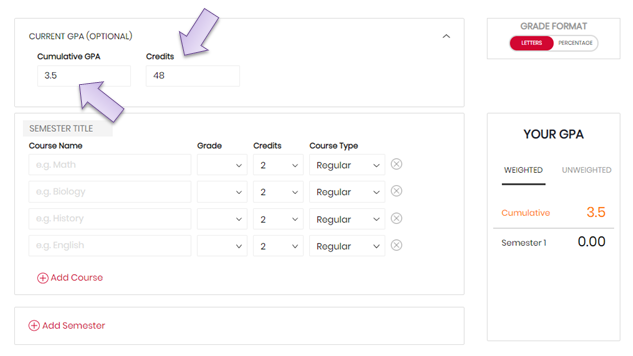
3. Enter Your Current Semester
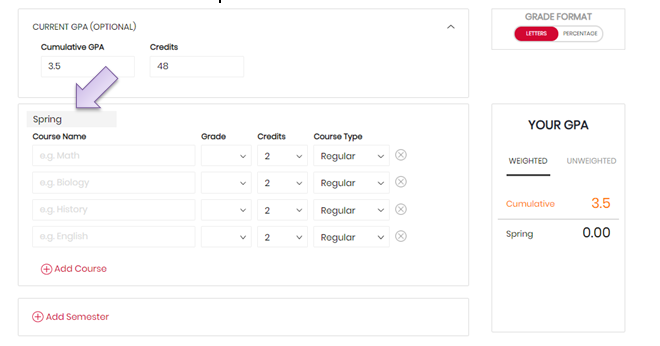
Enter your semester name for your GPA calculation.
4. Add Courses
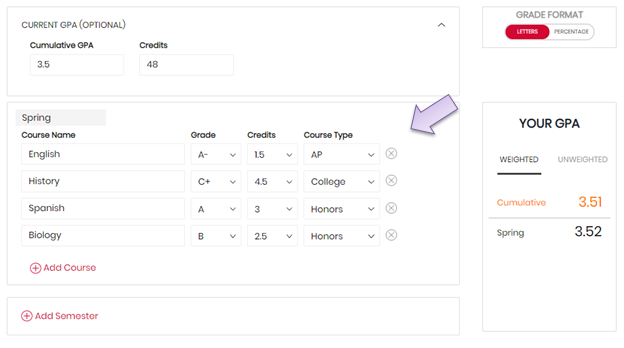
After entering the semesters’ name and the previous credit hours. Add your courses of the semester. The course name will be written along with its scored grade. Then, the credit hour per course and the type of the course which is Honors, Regular, AP, IB and College.
5. Add another Semester (Optional)
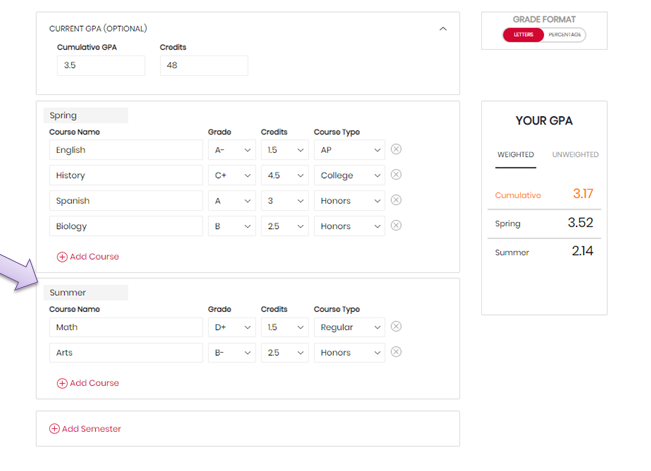
This calculator will not only give current GPA of one semester but will grade you with as many semesters as you want to calculate your GPA and CGPA.
Final Review
The aim of EazyResearch is to provide students with the facility of free GPA calculator for their convenience which is error-free and accurate for GPA calculation.













