-
{{semester.title}}{{semester.weighted}}{{semester.unweighted}}
Grade Format
Your GPA
-
Cumulative{{CumulativeGPA.weighted}}
-
{{semester.title}}{{semester.weighted}}
-
Cumulative{{CumulativeGPA.unweighted}}
-
{{semester.title}}{{semester.unweighted}}
Are you a student of The Clemson University of South Carolina? If yes, then you might need to keep a track of your GPA. EazyResearch is here to provide you an error-free and cost-free GPA Calculator to help you keep a track of your GPA.
Why should we calculate GPA?
You need to be aware about where you stand and your educational level worth by your grades or percentage. This calculator is helpful in many ways.
The five steps are:
- Highlights your efforts
- Show Educational Growth
- Maintain Grades
How to Use GPA Calculator?
Grade Point Average calculator is easy to use and yet very effective. The grade you score in a course in combined with all the other courses you have studied in a semester. Three semesters are fall, spring and summer. The GPA is calculated based on these semesters from the percentage or grades achieved.
To use the free GPA Calculator, follow the steps explained below:
1st: Select Your Grade Format
Your grading format is according to your institute. The Clemson University follows the GPA through grading format. The grades are from:
- A (A+, A, A-)
- B (B+, B, B-)
- C (C+, C, C-)
- D (D+, D, D-)
- F
If in case your scores are of percentage nature, you will simply add your percentage by selecting the grade format tab of percentage.
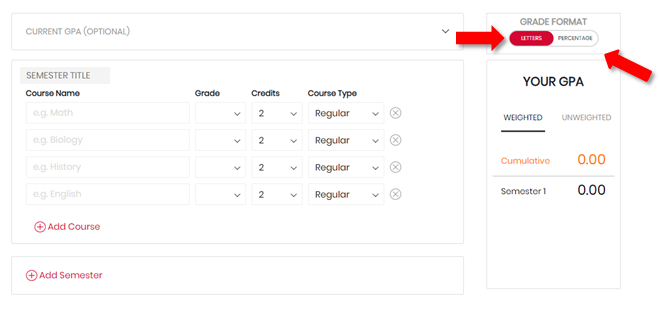
2nd: Enter Current GPA (Optional)
If you are already enrolled in Clemson University, you will add your current GPA by your previous courses or semester along with the total credit hours. This will produce your cumulative GPA. CGPA shows the over-all score throughout the semesters.

3rd: Semester Name
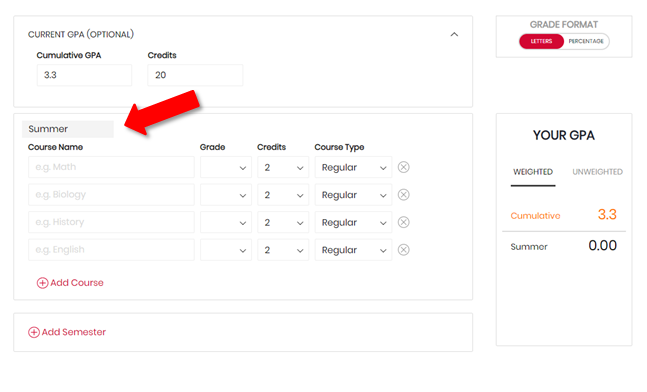
Out of the three semesters you need to add the current semester to calculate its GPA score. The number of courses you have studied in that particular semester should be added accordingly.
4th: Course Details

After selecting your current semester you need to write down all your courses of that semester. The courses name along with the grade scored in that course, the credit hours and finally the course type. This will calculate per semester GPA and also CGPA.
5th: Add Semester
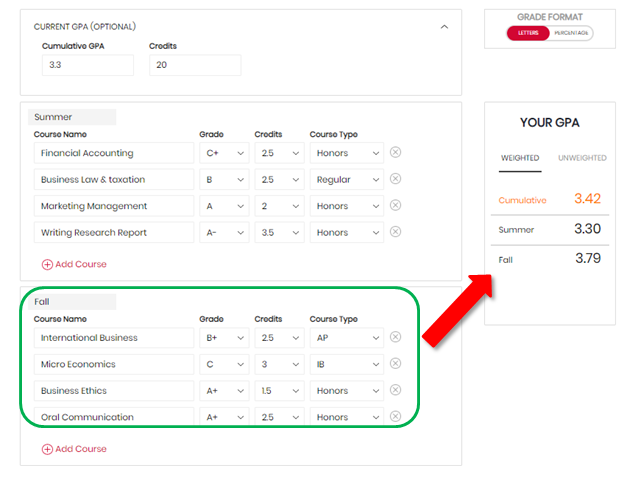
More than one semester can be added and the GPA will be calculated by combining both semesters’ score.













