-
{{semester.title}}{{semester.weighted}}{{semester.unweighted}}
Grade Format
Your GPA
-
Cumulative{{CumulativeGPA.weighted}}
-
{{semester.title}}{{semester.weighted}}
-
Cumulative{{CumulativeGPA.unweighted}}
-
{{semester.title}}{{semester.unweighted}}
Do you want to know how to calculate your GPA for free? If you are currently enrolled at Berkeley University, then you might want to keep a track of your Grade Point Average (GPA). We at EazyResearch provide students with the facility of free GPA calculation through this error-free calculator for the convenience of students who often finds it difficult.
What Is The Role of GPA?
To provide students with the idea of where do they stand from their recent grades on courses they have finished! The GPA is calculated by the framework of semesters and the grading for GPA calculation of A, B, C, D, F.
Where,
- A = 4.00
- B = 3.00
- C = 2.00
- D = 1.00
- F = 0.00
- If you score under an “F” grade then your GPA lies under 1.00 GPA and you are considered Fail.
- If you score a “D” grade that means your GPA is among 1.00-1.99
- If you score a “C” grade that mean your GPA is between 2.00-2.99
- If you score a “B” grade that means your GPA is between 3.00-3.99
- If you score an “A” grade that means your GPA is above 3.99 and reached the highest GPA standard number which is 4.00
How to Use This GPA Calculator?
This GPA Calculator is very easy to use and gives exact GPA and CGPA you have accounted.
1st Step: Selection of the Grade Format
In order to calculate your GPA you need to select the format of your grading system. It will be in letters or percentage. Select your format of scoring before stepping further.
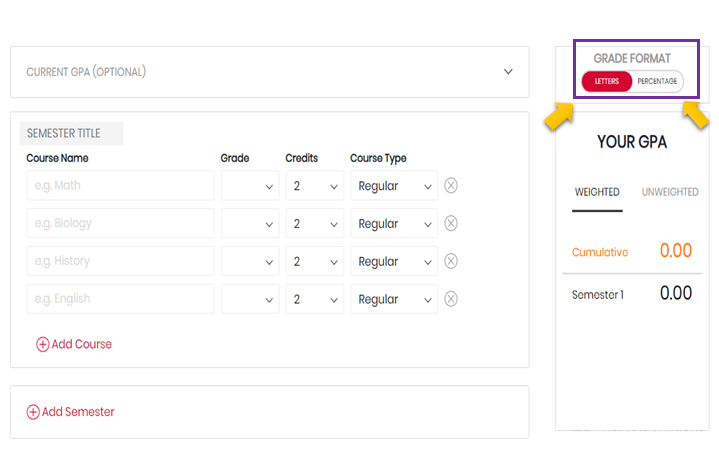
2nd Step: Write Current GPA (Optional)
This requires you current GPA and the credits hours of all your courses combined which creates this current GPA.
This is very important to input if you have the information. It will provide the calculator with the knowledge of your previous scores.
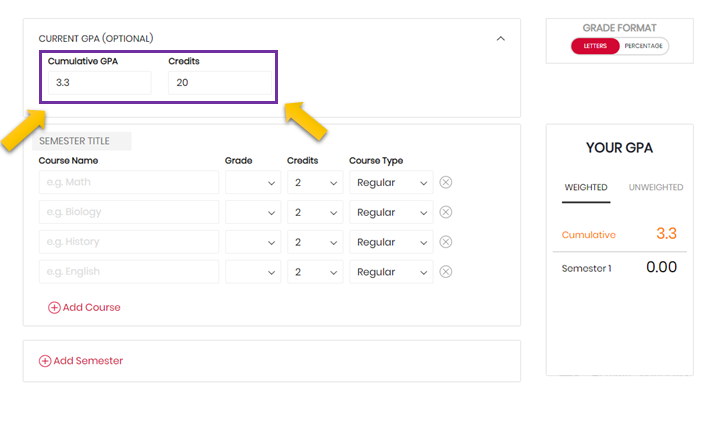
3rd Step: The Semester Name
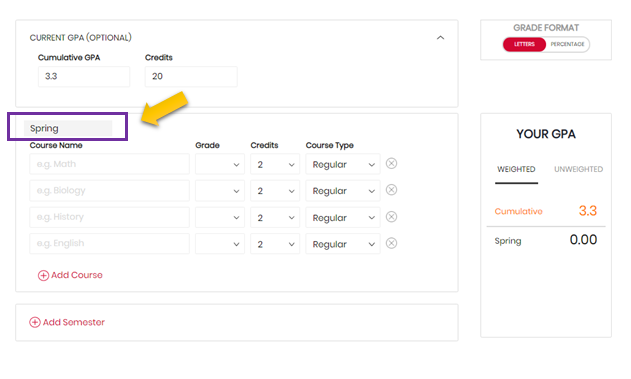
Enter the semester name if you want otherwise it’s just optional and not compulsory.
4th Step: Enter Courses

You need to add the course details according to the requirements.
5th Step: Add another Semester

Adding another semester is optional and the course details will be as same as above.












