-
{{semester.title}}{{semester.weighted}}{{semester.unweighted}}
Grade Format
Your GPA
-
Cumulative{{CumulativeGPA.weighted}}
-
{{semester.title}}{{semester.weighted}}
-
Cumulative{{CumulativeGPA.unweighted}}
-
{{semester.title}}{{semester.unweighted}}
Are you studying at Arizona State University? Are you looking for its GPA Calculator? We are here to help you get rid of all manual errors and expensive calculating tools to measure your grade point average with EazyResearch free GPA Calculator.
The Easy Guide for Free GPA Calculator
The calculation of GPA from this free of cost GPA calculator is very simple and easy to understand. The guide is explained under five main steps which will make your learning very easy.
Following are the five steps for GPA Calculator.
Step: 01 The Grade Format
The very first step of calculating GPA from our GPA Calculator requires you to select the correct grade format.
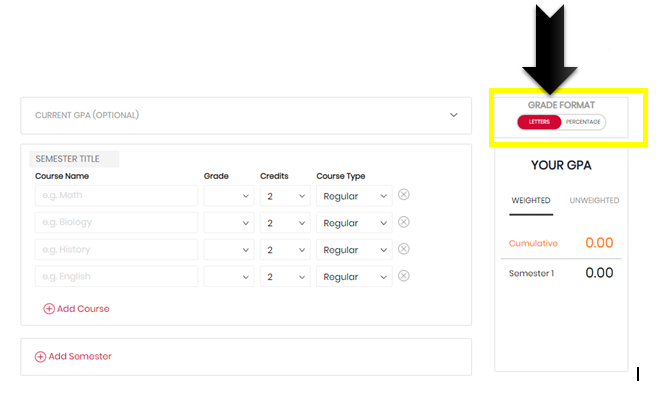
Step: 02 The Current GPA & Credit Hours
This tab is optional to be filled. It requires your current GPA along with the total numbers of credit hours.

Step: 03 The Semester Name

Entering the name of the semester is also not necessary to be written. In fact writing the semester’s name will eventually be beneficial for your own good in organizing courses.
Step: 04 The Course Details
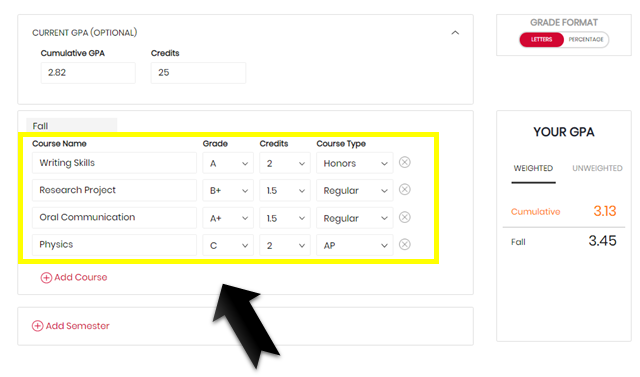
This is the very important tab to be filled with correct information. It requires your course name under the correct semester and the scored grade of the course. It needs you to add the number of credit hours of the course and the course type.
Step: 05 Enter another Semester or Course

You can always add another semester or course if you need. There is an option provided which states “add semester” and “add course” this explains that you can add course and more semesters.
Final Words
The guideline with steps will remove the question of how to calculate GPA from our calculator. The GPA Calculator was generated in order to help students have an error free calculation of their GPA and CGPA. The ASU students can easily calculate their GPA and can track their growth.












