-
{{semester.title}}{{semester.weighted}}{{semester.unweighted}}
Grade Format
Your GPA
-
Cumulative{{CumulativeGPA.weighted}}
-
{{semester.title}}{{semester.weighted}}
-
Cumulative{{CumulativeGPA.unweighted}}
-
{{semester.title}}{{semester.unweighted}}
How can you ever calculated your GPA for American Medical College Application Service? Every GPA calculator works a little differently and have a changed format. EazyResearch gives calculation of free grade point average (GPA) to help you stay updated about your current or previous growth academically.
A high school or a college/ university student needs to maintain their GPA in order to set their educational goals. If you’re a medical student you must settle your GPA standard in order get admission for further education in medical field which requires high GPA.
How to calculate AMCAS GPA?
These are the basic steps to calculate the AMCAS GPA for your med requirement.
- Gather all your college transcripts
- Mention each grade you obtained in the GPA calculator in the right tab
- Mark out the class count of science GPA
- Review the GPA data for correction
Using Free GPA Calculator
In order to calculate the grade point average (GPA) from free GPA calculator is explained in the steps mentioned below.
Step 01: Correct Grade Format
You need to choose the correct grading format which is used in your school or college. Either it’s in percentage or letters (A-F). This will create the format of further calculation.

Step 02: Current GPA & Credit Hours
This is not necessary to be filled as many students mustn’t have their GPA’s yet. But those who have their current GPA can enter their CGPA and the total number of credit hours.
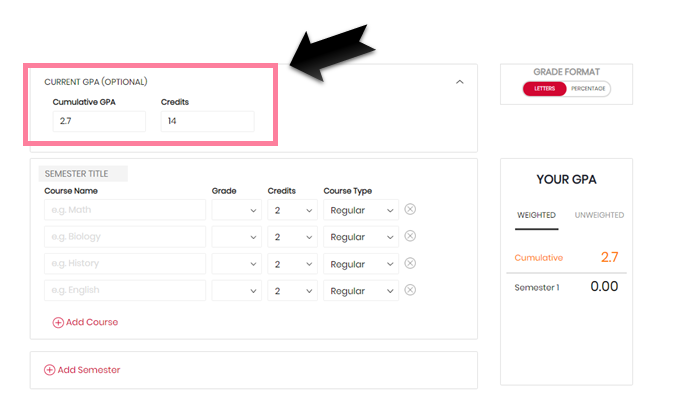
Step 03: Semester Name
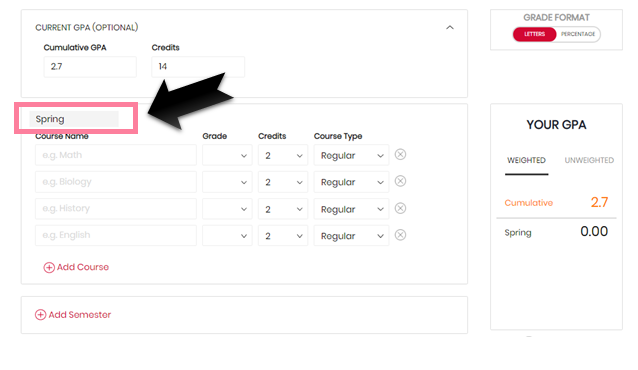
To enter the name of the semester is optional. It can vary from fall, spring or summers. Entering the semester name is beneficial for the student in order to keep the course details organized.
Step 04: The Couse Details

The course details are always compulsory to be added. The grades should be entered properly in order to develop an accurate and correct GPA and CGPA.
Step 05: More Semesters
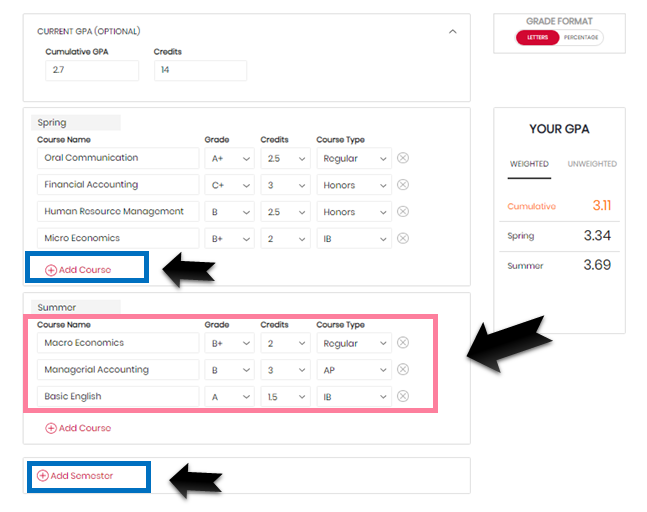
You can always add another semester to the list. It will calculate the GPA of as many semesters as you would want. The courses can be added if the number exceeds more than four according to your customization.












