-
{{semester.title}}{{semester.weighted}}{{semester.unweighted}}
Grade Format
Your GPA
-
Cumulative{{CumulativeGPA.weighted}}
-
{{semester.title}}{{semester.weighted}}
-
Cumulative{{CumulativeGPA.unweighted}}
-
{{semester.title}}{{semester.unweighted}}
A Grade Point Average of GPA is basically that one particular number which lets you know what average you have scored from the accumulated final grades of the courses that you have studied during a given period of time. That period of time can be during your high school or your college.
In any case, calculating your GPA lets you determine where you stand as far as your academic progress is concerned. Once you know your GPA, you can check if you are eligible for scholarships in the future and how much you need to work on your grades in case your GPA is below average.
Since we at EazyResearch understand how many students are worried about their academics and many of them are often browsing ‘how to calculate GPA’ at times, we have also added the option for an online GPA Calculator for College/High School. This is so that we can facilitate students in all domains of academics from providing assignment writing service to calculation of GPA as well.
Each of the steps has been explained in detail. Go ahead!
Step 1: Select your grade format

First select the format of your grade which can be either percentage grade or letter grade. You need to have the grade before you get your final report card, which means you will have to confirm your grade with your teacher. Ask your teacher for your grade in that case.
In case your teacher does not confirm your grade, you can simply estimate your grades by yourself. Letter grades range from A+ to an F on the 4.0 scale while Percentage grades range from 100% to 60%, with below 59% being considered as an F i.e. Fail.
Step 2: Enter your current GPA (optional)

Enter your current GPA and the total credits that you have taken. The GPA Calculator will start calculating your semester GPA as soon as you enter your current GPA and the total credits by factoring in your current GPA.
This is an optional step.
Step 3: Enter your current semester name (optional)
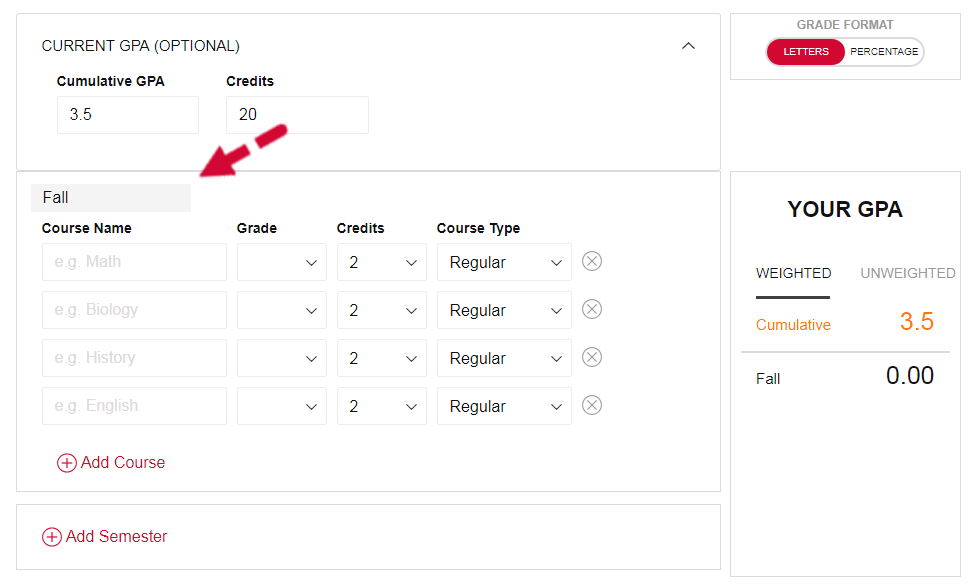
Enter a custom name for your current semester. This is also an optional step.
Step 4: Calculate your GPA by adding up all courses

Add up your courses in this format:
- Course Name
- Grade (Percentage or Letter Grade)
- Credits (let it remain as ‘1’ if you do not know the value)
- Course Type (Regular, Honors, etc.)
For Regular Classes, grades are according to the Standard Scale i.e. A=4, B=3, C=2.
For Honors Classes, grades are increased by a half point from the Standard Scale.
For College Classes or Advanced Placements, grades are increased by one whole point.
Once your enter the weight of your class, the GPA will be adjusted and updated automatically and will then be displayed as both weighted and Unweighted GPA under “Your GPA” section.
- Weighted GPA-factors in course credits and weightings of course type
- Unweighted GPA-ignores course credits and weightings of course type
To add more courses, click the ‘Add Course’ button.
Step 5: Add up another semester if you want to calculate GPA of more than one semester

Click on “Add Semester” and follow Steps 2, 3, and 4 to enter the grades of your course. You will be able to see the GPA of each semester on the right side under the “Your GPA” section.
FAQs GPA Calculator
However, you can rely on us to help you out if you are applying for a scholarship by availing our essay writing service for scholarship essays.












